Plant Library - the "Plus" part of NetPS Plus!
Besides giving you access to the NetPS data set and plant photographs, the NetPS Plus package automatically includes a Plant Library for your website at no additional charge. This free information resource for your customers is modeled after the NetPS Plant Finder tool, and contains the same depth and quality of information on the thousands of plants that you sell in-store and online.
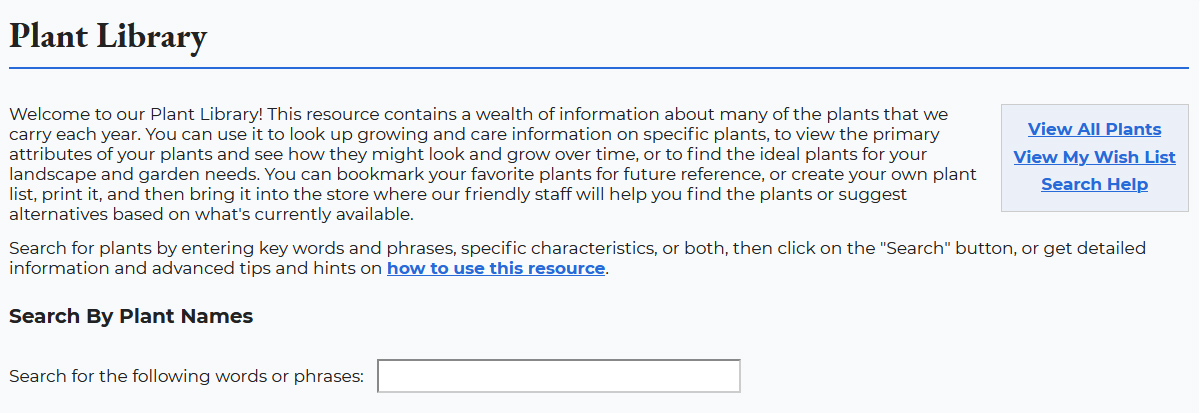
Why do your customers need a Plant Library?
If you're a nursery or garden center selling plants online, then you also need an online resource to cater to the pre-shopping research and planning needs of your customers, and to provide after-sales information on planting, growing and caring for the plants they purchase from you. Given that most retailers won't necessarily be making all of the plants they would carry in a given year available for sale online, it also has to provide information on ALL of the plants that you sell, both in-store and online, ALL of the time. Furthermore, e-Commerce storefronts tend to present products in a visual, concise and hard-hitting way, which is ideally supplemented by the Plant Library with its much more detailed information.
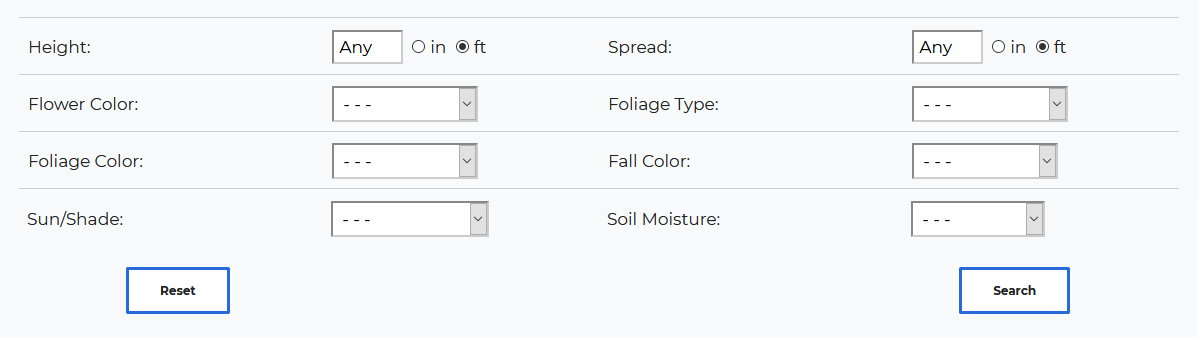
Online Store + Information Resource
Your online store and your Plant Library will directly complement each other from the perspective of your customers. They want to buy a plant? Go to the online store. They want detailed plant information? Look in the Plant Library. And because they find the plant information on your website, your reputation as plant experts is reinforced.
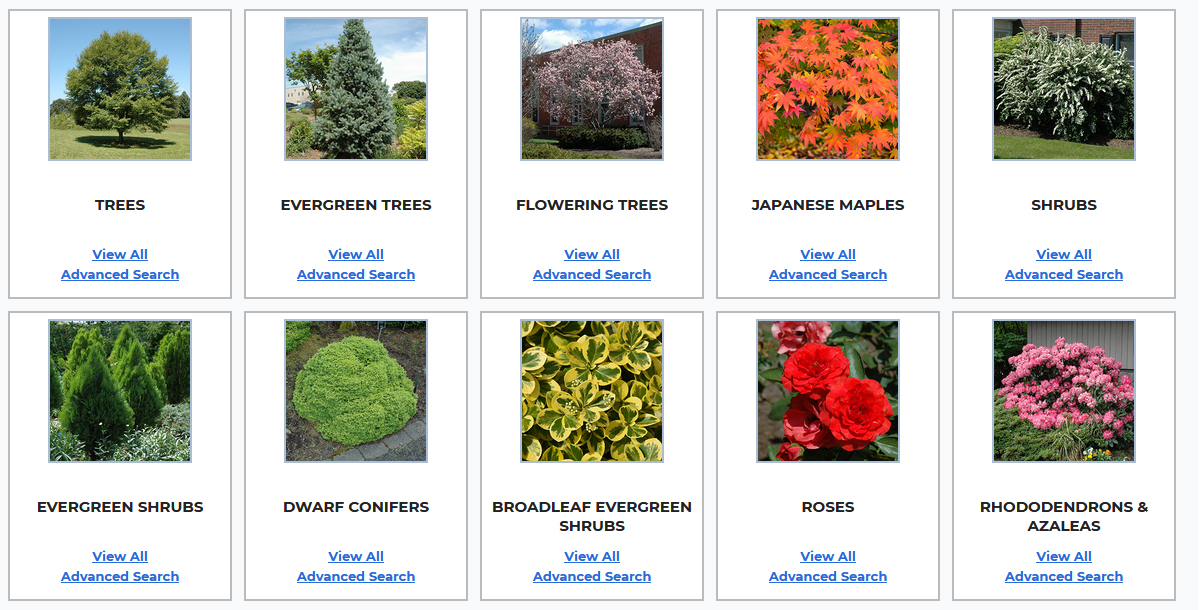
+ setup
The Plant Library is set up in the same way as the NetPS Plant Finder tool. It integrates directly into your existing website and it will only show the plants that you carry. It automatically includes all of the options - the myPlants plant list feature, advanced search, and the plant data customization tool - for maximum flexibility and customization. For more detailed information on the Plant Library, visit the NetPS Plant Finder section of this website.
+ configuration
There are different ways to configure your Plant Library to work in conjunction with your online store. You can set it up like a Plant Finder tool, with full search functionality and the ability for customers to build their own wish lists. It can also be used as a non-searchable link "for more detailed information", or it can be configured as an information resource only (no search functionality), and wish lists can be enabled or disabled. The choice is yours, and comes down to how you want the two systems to be seen in the eyes of your customers.
Last but not least, your technical people will want to see the specifications for NetPS Plus.
Get the full details on NetPS Plus:
Content for your
online store
Accessing the NetPS Plus data set
Pre-shopping research and after-sales care
For the technically inclined



